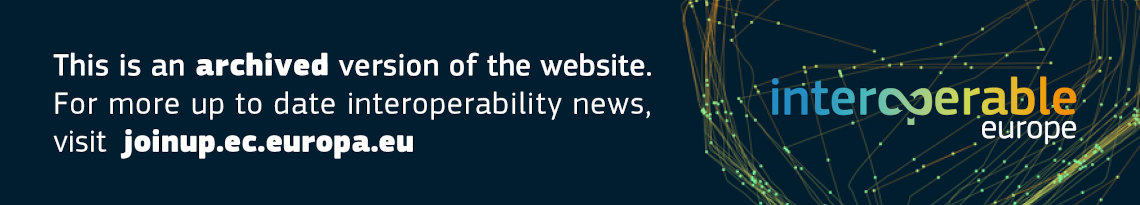Continual support and service improvements for online communities

2016.34 CIRCABC - Communication and information resource centre for administrations, businesses and citizens
You are a member of a widespread collaborative group. You would like to share information and resources in private workspaces over the web. The open-source, web-based CIRCABC meets your needs.
What is this action about?
The Internet offers great opportunities for the creation of online communities to collaborate and work together.
CIRCABC, set up by the European Commission, enables geographically spread collaborative groups to share information and resources in private workspaces.
The application is already used by several European institutions, administrations and businesses. It is freely available for any organisation or administration, public or private and can also be deployed as open source version. CIRCABC offers:
- Distributing multilingual and multi-format content, with version control
- User interface available in 23 of the official EU languages
- Fine-grained access to documents
- High level of security. The system uses the https protocol to guarantee confidential data transfer. Access is secured by EU Login, the European Commission’s user authentication Service
- Sharing information between different workspaces
- Translation management, multilingual search
- Scheduling of events and meetings
- Discussion forums (general or attached to a document)
Accessibility for users with disabilities
It is accessible at https://circabc.europa.eu
How does CIRCABC work?
The private workspace in CIRCABC is called Interest Group (IG). It enables you to manage content, users and communication features. Each group is managed by one or more Interest Group leaders. These can either invite new members or follow up requests for membership.
Some Interest Groups are public (no authentication required). Others are accessible only for those who have logged in. A third type is reserved for users with membership to an Interest Group.
Interest Groups offer a variety of services:
Library:
The most important service for an Interest Group: this is the place where the documents are stored, managed and shared. They can be downloaded, edited (on or off-line) and versioned. You can set restricted access to them.
Member's Directory:
Lists all the Interest Group members. Each member is assigned an access profile. Each access profile offers specific rights ('roles'). You can hide your contact information from or show it to the other members.
Events:
'Events' keep you posted about the meetings and other events organised by Interest Group members. It uses a calendar and notification system, synchronised with Outlook and most mail systems.
Newsgroups:
You can exchange messages or even comment the documents you are sharing. You can quote any location in the library and attach files to posts. The rich text editor offers a wide range of formatting options.
Administrative section:
The management tool for the Interest Group and each individual service.
Information service:
This is a place where the group leaders can describe the scope, activities and services of their Interest Group, by means of static web pages.
Public administrations and businesses can also use CIRCABC as open source software. The CIRCABC OSS version is available, free of charge, through the EU Public Licence. For download and more information about CIRCABC and its open source software, please visit the CIRCABC pages on Joinup.
What are the objectives?
CIRCABC is used in the implementation of many EU policies, both inside the EU Institutions and in Member States, providing them with a trustworthy and easy-to-use system for collaboration and information exchange. It can also be deployed as a standalone system in EU administrations or businesses.
What are the benefits?
- Readily available to institutions, eases the collaborative work on policies and projects throughout their lifecycles.
- Benefitting collaboration within an EU framework or for other purposes; allowing deployment of OSS version in their services.
What are the next steps?
A new user interface is being developed to serve current and upcoming business needs. This new interface will improve the navigation, the home page, category and interest group pages, the library, and other content. Dashboards will be put in place to provide easier access to information. Users will have a customisable and complete overview of all their interest groups, documents, tasks and workflows. Additionally, default styles and widgets will be proposed.
Case study – What do our users say?
‘I got to know CIRCABC a year ago and I thought it looked user-friendly. This July we migrated from the old CIRCA system and I was happy to see that my first impression was correct. The new system has more possibilities and is easy to navigate. What is different and interesting is that users have control of their account and manage it themselves. Of course, like with any other web application, one needs time to get used to where everything is. Once you pass this stage, it is even pretty fun using it. Being able to exchange documents/files, even very large ones, in a secure way among numerous users is excellent. CIRCABC is a great tool that has helped us to work in a more efficient and smooth way, especially since we deal with many projects, and thus have a lot of interaction with the “outside” world.’
Viv Pappas, ENIAC Joint Undertaking, established to implement a Joint Technology Initiative on nano-electronics, paraskevi.pappas@eniac.europa.eu