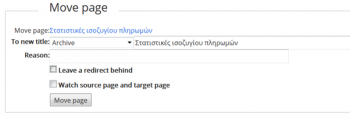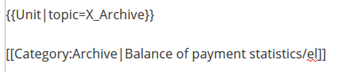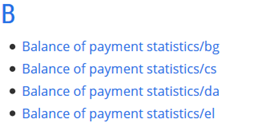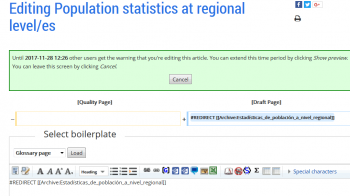Tutorial:Archive
Statistical and background articles which have become outdated, are taken out of the Main namespace and the system of statistical themes, categories and search.
Converting an article to the Statistics Explained archive involves in practice:
- removing all links leading to it from the text or 'See also' of other articles (What links here);
- moving it to a special namespace 'Archive:';
- Move talk page with
- If an article has a replacement then leave a redirect to this article; otherwise no redirect ( #REDIRECT [[Archive:title of archived article]])
- adding on top, in bold and linked: This Statistics Explained article has been archived - for recent articles on xxx see 'Here' (link to the page where articles on the same topic are available).;
- removal of all categories, replacing them with only the one category Archive and eventually adding the archive category of the statistical theme of the article if it exists (Example 'Category:Archive - labour market')
- reassigning it from its original topic (and hence the unit which owned it) to the topic 'X_Archive' and Digital Dissemination responsible for this (see Topics and Units);
As the Statistics Explained search by default only looks into the Main namespace, the articles are no longer found by it (but a Google search can still find it, of course; although this is increasingly unlikely because of the older date and mention of 'archive').
Archive an article with translations
1. Archive of the English article with translations:
- start to archive article in English as described above
- then archive the translations; when moving the translations the title should be 'the English original/language version' (example: Energy price statistics/de); this keeps all language versions connected.
Next edit the wiki-text as follows:
- add 'Archive' to the title if it is not inserted automatically (this is usually the case for language versions where the translated title has been inserted manually);
- add the sentence 'This Statistics Explained article...' at the top of the article;
Example: '''This [[Statistics Explained]] article is outdated and has been archived - for recent articles on health see see 'Here' (link to the page where articles on the same topic are available).'''
See for example the following archived article
- remove all categories and replace with the following: Category:Archive (+ title in EN/ language version)
example '[[Category:Archive|Europe in figures - Eurostat yearbook/de]]
- Check if an archive category for a specific theme already exists or should be created (look in 'Categories' under the Navigation menu). Add this category to the archived article
2. Archive the translations of an article without the English version
- click on 'What links here' to see the links redirected to the article to be archived and change them in the respective linked articles
- Move the article translated to 'Archive' but keep the translated name and not XXX/bg as name of the article
- Add on top, in bold and linked: This Statistics Explained article has been archived - for recent articles on xxx see Here.;
- Complete Unit topic with 'Archive' as well as the category at the bottom of the article
Important: For the category, keep the English name of the article /bg or /fr etc.... (do not use the translated name of the article otherwise it will not be retrieved in the list of articles archived if the translated title is used (Greek, bulgarian etc...) For example [[Archive|Population at regional level/bg]]
- The article will be filed in the list of archives of Statistics Explained in alphabetical order
3. Archive of an article which is in top 100 list
When an article is on the top 100 list and has been archived it appears in red in this list. To avoid this problem, a redirect has to be made to the new page title.
- First step: open the top 100 page and click on the title in red
- on this blank page type the following wiki text
#REDIRECT [[Archive:title of archived article]]
Another example would be : Energy from renewable sources
(The Archive within Statistics Explained should not be confused with the PDF archives created once a year, in January, by converting the whole content of Statistics Explained into a set of collections downloaded and published as PDF files)